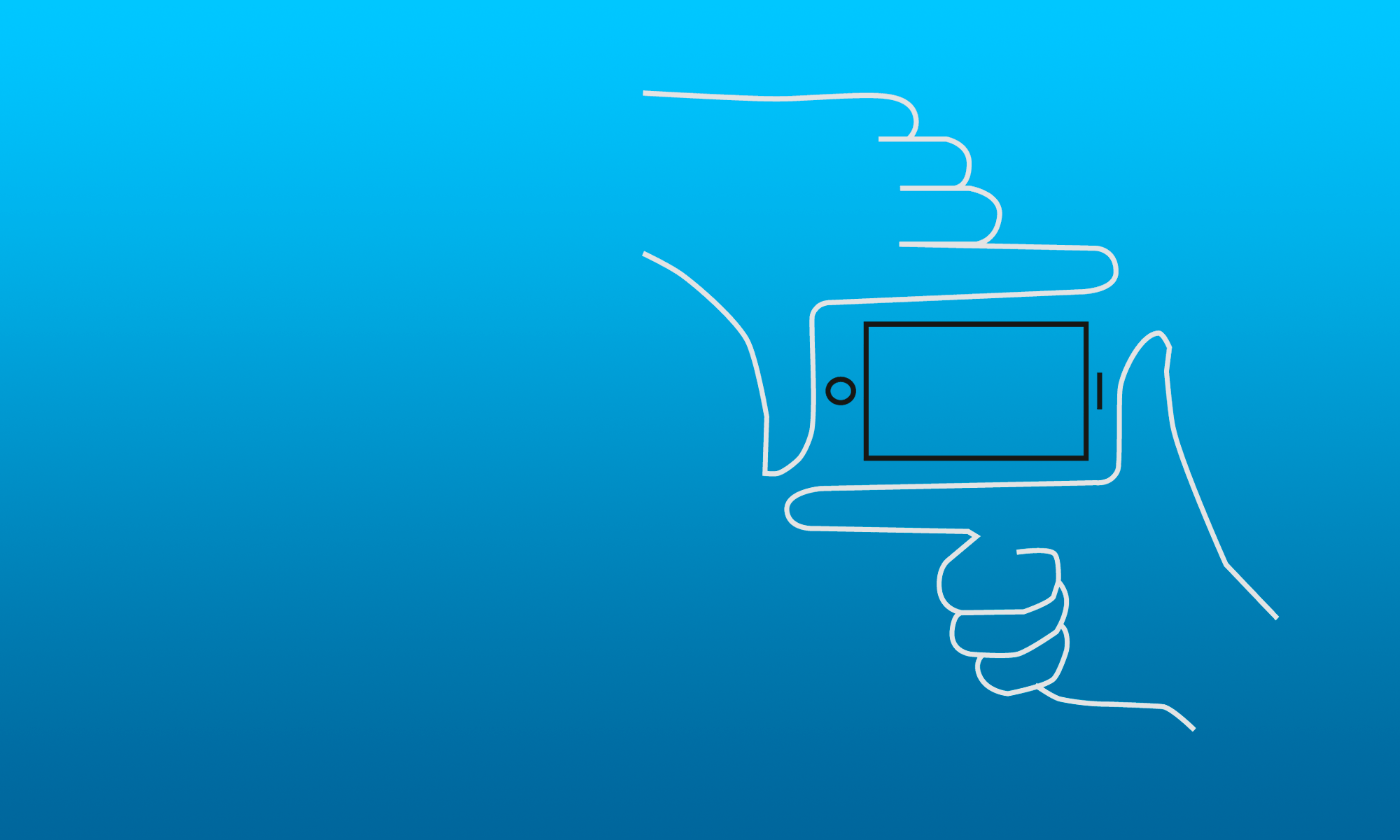Release Notes
v1.9
- Added colour filters
- Removed Google Analytics tracking
v1.8.4
- Improved stability for rangefinder mode.
v1.8.3
- Removed HDR disabling as it was crashing the app on some iPhones.
v1.8.2
- Added UI Display settings section for controlling what elements of the UI are visible.
- Added rotate camera button to flip between portrait and landscape view without rotating the phone.
- Disabled HDR when film emulation is running.
- Fixed issue with aperture not saving.
- Fixed issue with manual exposure settings while switching between cameras.
v1.8.1
- added a shot counter to photo metadata
v1.8
- Added support for ultra wide angle camera on iPhone 11 Pro.
- Added support for dual camera.
- Improved Stability.
v1.7.1
- Improved stability.
- Dark mode bug fixes.
v1.7
v1.6.1
- Added option to hide tool tips.
- Prompt user when they enter the photo gallery and don’t have access to Photos
v1.6
- Viewfinder Preview now supports multiple languages and has been translated into French.
v1.5.1
- Minor UI fixes.
- Added option on Settings page to disable usage data collection.
- Added Sony Venice aspect ratio variation formats.
v1.5
- Rewrote Film Emulation filter renderer to improve it’s speed and reduce its battery usage.
- Fixed bug where Rangefinder mode would not always set the correct zoom while taking a photo.
- Optimised histogram generation for large screen phones.
- Fixed memory leak in Journal.
- Added Sony cinema cameras to the format presets.
v1.4.1
- Added new drag from edge of screen transitions from main view to the Photo Gallery and the Settings pages.
- Tidied up drag between images in the Photo Gallery.
- Add new film emulation filter ‘Generic B&W’ which uses less power and performs better on older model iPhones.
- Removed ‘link setup to film format’ setting and default it to true.
v1.4
- The Rangefinder mode has been updated to display multiple focal lengths.
- Fixed a performance issue on the iPhone 6 plus where the UI became unresponsive.
- Added usage data recording to give us more information on how to improve the app. Our privacy policy has been updated to reflect this.
v1.3.4
- Improved camera framing accuracy for iPhone8 and later models.
- Added Social Media buttons at the bottom of the Settings menu.
- You can now create film formats using a preset as its base data.
- Fixed crashes on Journal and Photo Gallery page.
v1.3.3
- Fixed crash when the application fails to load an image
- Store ISO, aperture and shutter speed stop increments with film format setup
- Fixed two issues where various states in the film format setup were not getting saved.
v1.3.2
- Fixed crash in Photo Gallery when deleting photos from outside the app.
- Increased maximum focal length and maximum film format sizes
v1.3.1
- Fixed crash when sharing photos on iPad.
- Added option to not reset Manual exposure on app restart.
v1.3
- Each Film/Sensor format now has its own Focal Length Menu. Go to the Focal Length Menu edit screen, choose your Film Format and then you can edit the Focal Length Menu for that Film Format.
- Share buttons have been added to the Photo Gallery and Journal. You can attach images to emails or messages, share them on social media or copy them to be used elsewhere.
- PDFs can be created from Journal Albums. When viewing an album press the share button to create a PDF.
v1.2.1
- Viewfinder Preview now runs on the iPad.
- Increased number of focal length menu entries to 64.
v1.2
- The Journal view, an alternative to the film strip style Photo Gallery has been added. Photos are displayed in a table alongside details about the photos. The view streamlines the viewing of photos with their details and editing their notes.
- Along with the journal view comes the ability to create albums. Albums can used to store images from projects, trips, storyboards etc. You can also setup an active album to which photos are automatically added.
- Added ARRI cameras to Cinema Digital Presets in Film Format Menu.
v1.1.4
- Fixed crash when taking a photo in rangefinder mode and zoomed out past extents of iPhone camera.
- Fixed multiple issues where manual exposure mode was getting cancelled.
- Allow focus point selection while in manual exposure mode.
- If you select a menu that is already displayed it will hide it.
- Added startup reminder message telling user Viewfinder Preview needs access to iPhone Photos in the situation where user has previously selected to not give access to Photos.
v1.1.3
- Fixed bug where you could not add new focal lengths.
- Tidied up positioning of tool tips.
- Film format preset sections in edit film format menu are collapsible.
v1.1.2
- Added ability to edit aspect ratio menu.
- Exposure offset slider has + and – buttons to move up and down one value.
- Internal representation of photo notes has changed to make saving of notes more robust.
- Rangefinder mode camera will zoom in when rangefinder box gets too small.
v1.1.1
- Fixed issues with landscape UI on iPhone X.
v1.1
- Film stock emulation filters applied to preview and photos taken with app.
- UI for when phone is landscape orientated. All buttons apart from settings button are arranged at bottom of the screen.
- Support for wide angle lens adapters.
- Added Exposure offset settings.
- Added new menu for editing the preview aspect ratio.
- Store app setup for each film format and restore on film format selection.
- Fixed bug where app would take a photo on startup.
- Hide Photo Gallery button on main screen if last photo taken has been deleted.
- Decrease minimum focal length to 1mm.
- Updated Help for new features.
v1.01
- Added new cinema camera format presets.
- Split film format presets into sections.
- Added Review on App Store button to Settings page.
- Added request App Store review dialog.
- Increase maximum focal length to 1500mm
v1.0
- Initial version: Includes framing, light meter and photo gallery.
The Viewfinder Preview website uses cookies for statistics tracking. By continuing to use this site it will be assumed you agree to this.Ok