Viewfinder Preview
Camera framing app for iPhone
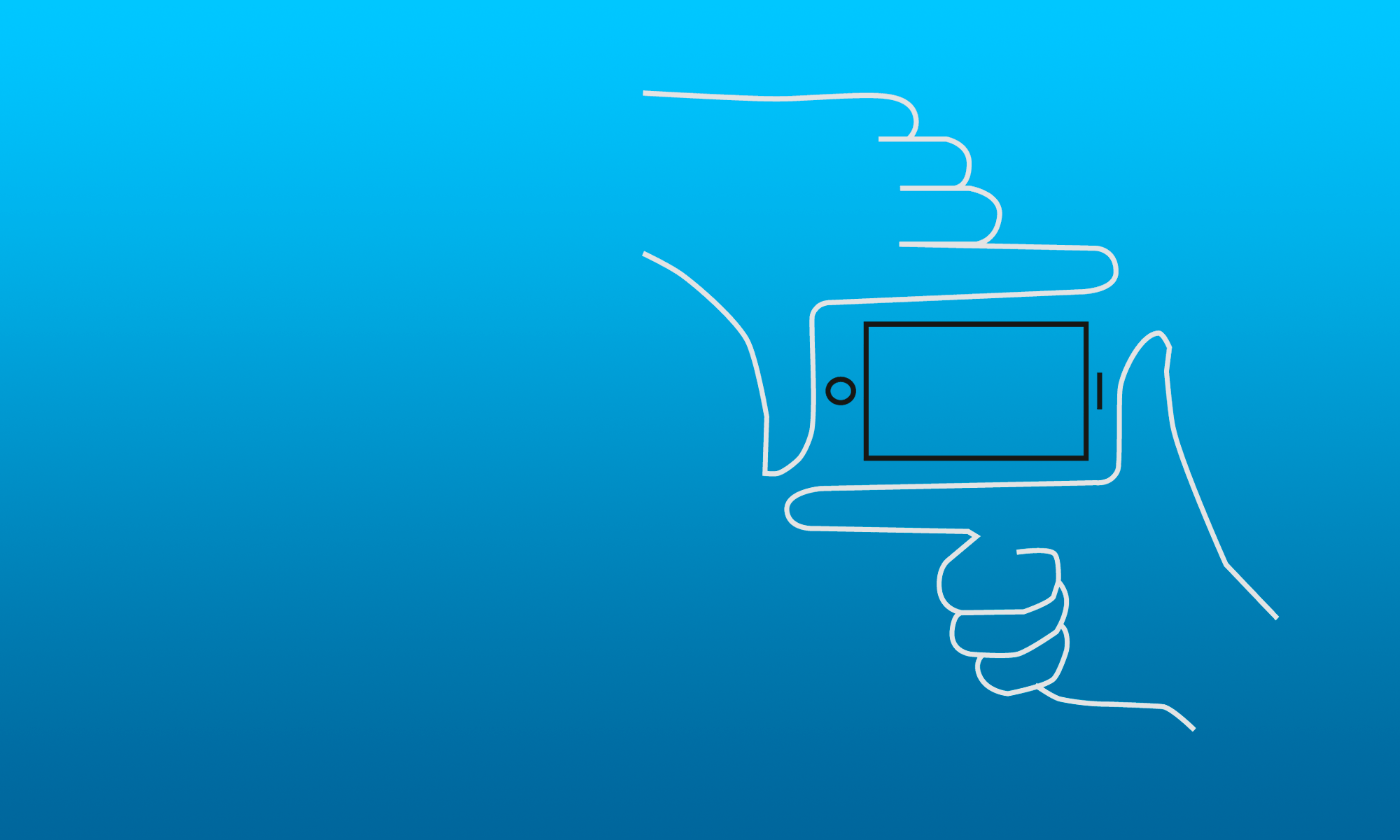
Camera framing app for iPhone
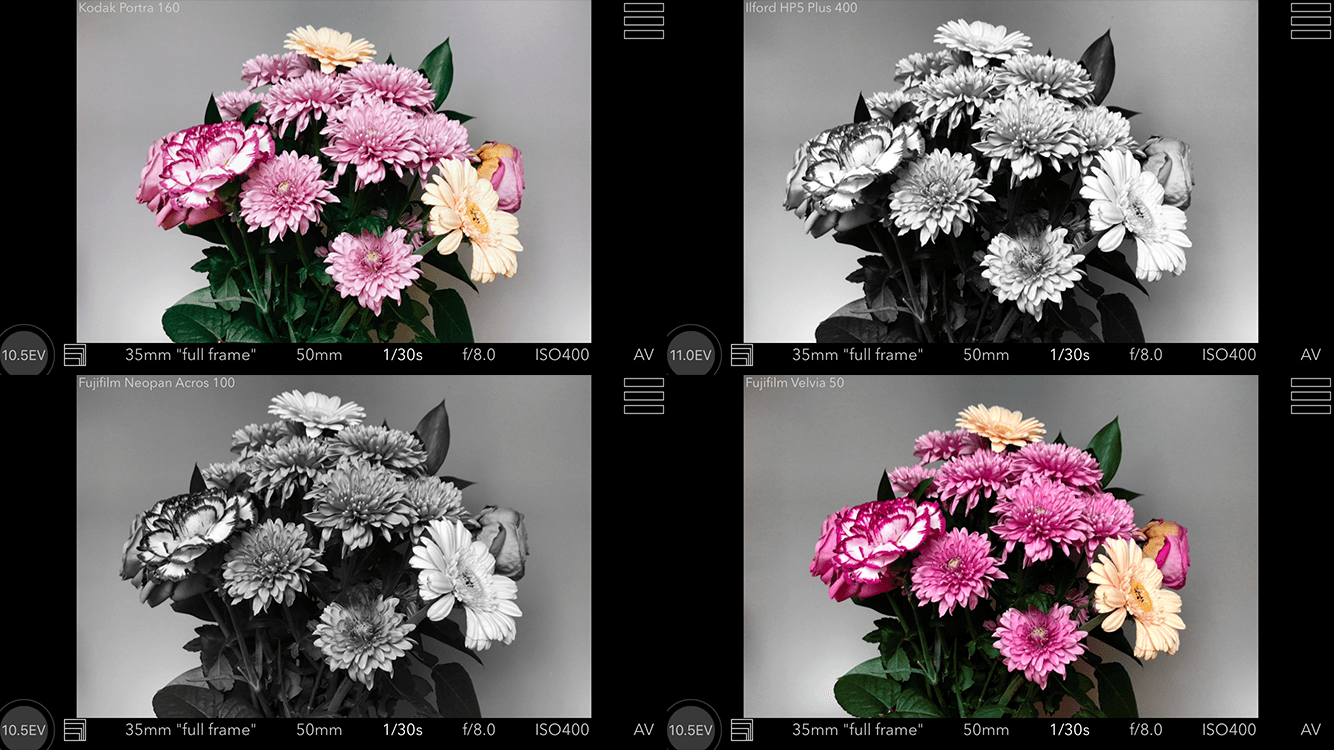
One of the major new features in version 1.1 of Viewfinder Preview is film emulation filters. Selecting a film emulation in the Settings will apply a filter to the preview view to replicate the colour and tone characteristics of that particular film stock. Selecting a black and white film will give you a black and white view. The emulation is done through large colour look up tables. Given a source colour the colour look up table returns an emulated colour. These colour look up tables or presets have been authored by Pat David. He has been kind enough to share them through a Creative Commons Attribution-ShareAlike license. The presets are an approximation of the film stocks and in some situations there has been a level of artistic license in generating them. They are not exact replicas. The four images above show the same bunch of flowers with different film emulation filters applied. The presets used are Kodak Portra 160, Ilford HP5 Plus 400, Fujifilm Neopan Acros 100 and Fujifilm Velvia 50.
The film emulation filters are also applied to any photos you take with the app while they are enabled.
The colour film presets available are
The black and white film presets available are