Viewfinder Preview
Camera framing app for iPhone
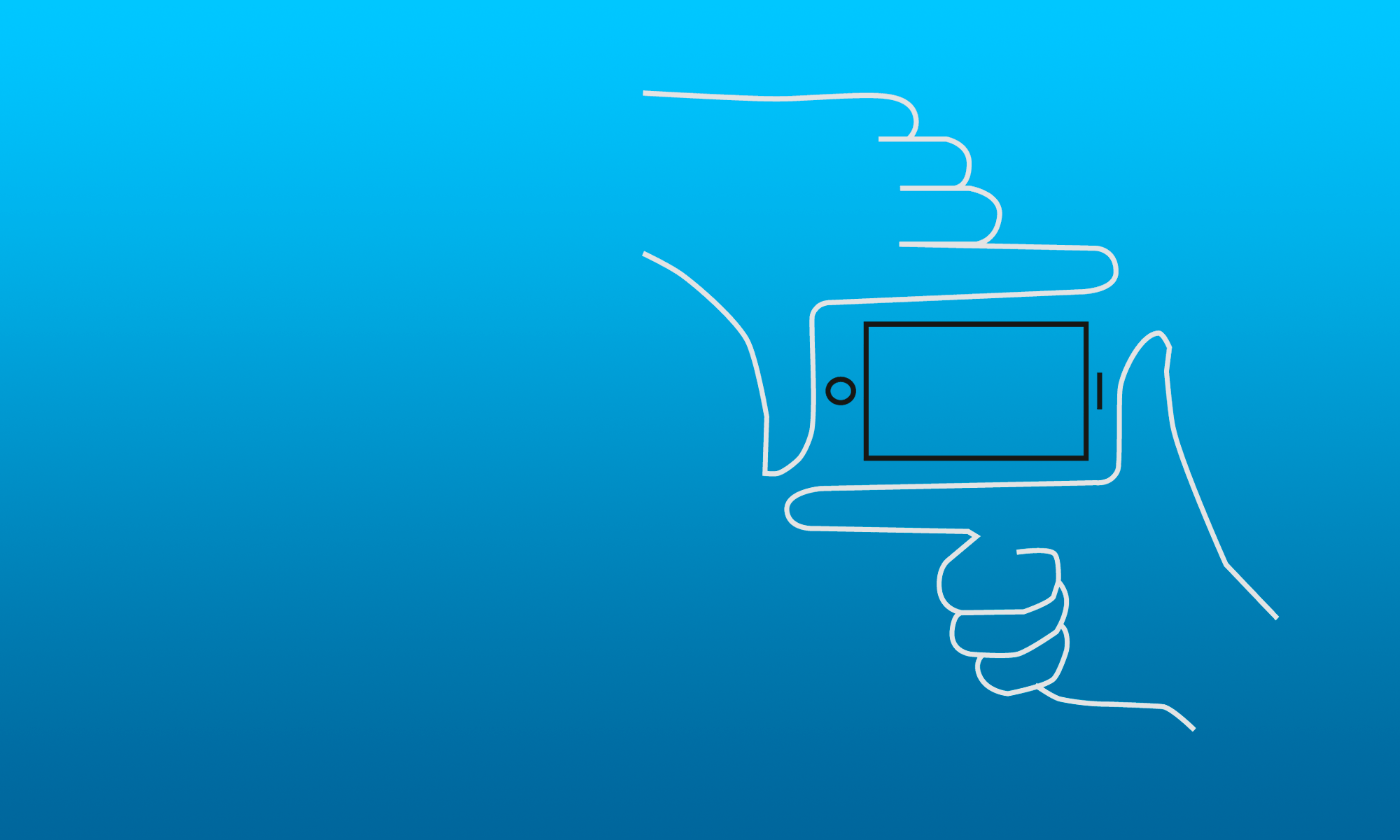
Camera framing app for iPhone
Another minor version update was released today. This is to fix a crash bug plus a number of other smaller bugs.
Fixed crash when taking a photo in rangefinder mode and zoomed out past extents of iPhone camera. Fixed multiple issues where manual exposure mode was getting cancelled. Allow focus point selection while in manual exposure mode. If you select a menu that is already displayed it will hide it. Added startup reminder message telling user Viewfinder Preview needs access to iPhone Photos in the situation where user has previously selected to not give access to Photos.
Version 1.1.3 was released mainly to fix one major issue. It wasn’t possible to add new focal lengths. This has now been resolved. Other changes in the version include
Tidying up the positioning of tool tips and adding the ability to attach them to tool bar icons. Film format preset sections in the edit film format menu are now collapsible.
Version 1.1 introduced the aspect ratio menu. This version now adds the support for editing the entries in this menu. The exposure offset slider also added in version 1.1 was a little fiddly to get on the exact values required. Plus and minus buttons have been added to allow the user to move up or down one value. This should give more refined editing of the exposure offset value. The internal representation of the notes attached to photos has changed. The change makes the saving of notes more robust. The rangefinder mode will now zoom in when the rangefinder box gets too small. Previously as you zoomed in the rangefinder mode became less useful as the box was too small to make accurate framing. Now, when zooming in and the rangefinder box reaches a certain size the iPhone camera zoom is doubled. Similarly in the other direction the iPhone camera zoom halves if the box gets too large.
Fixed issue with landscape UI on iPhoneX
See the full release notes here.