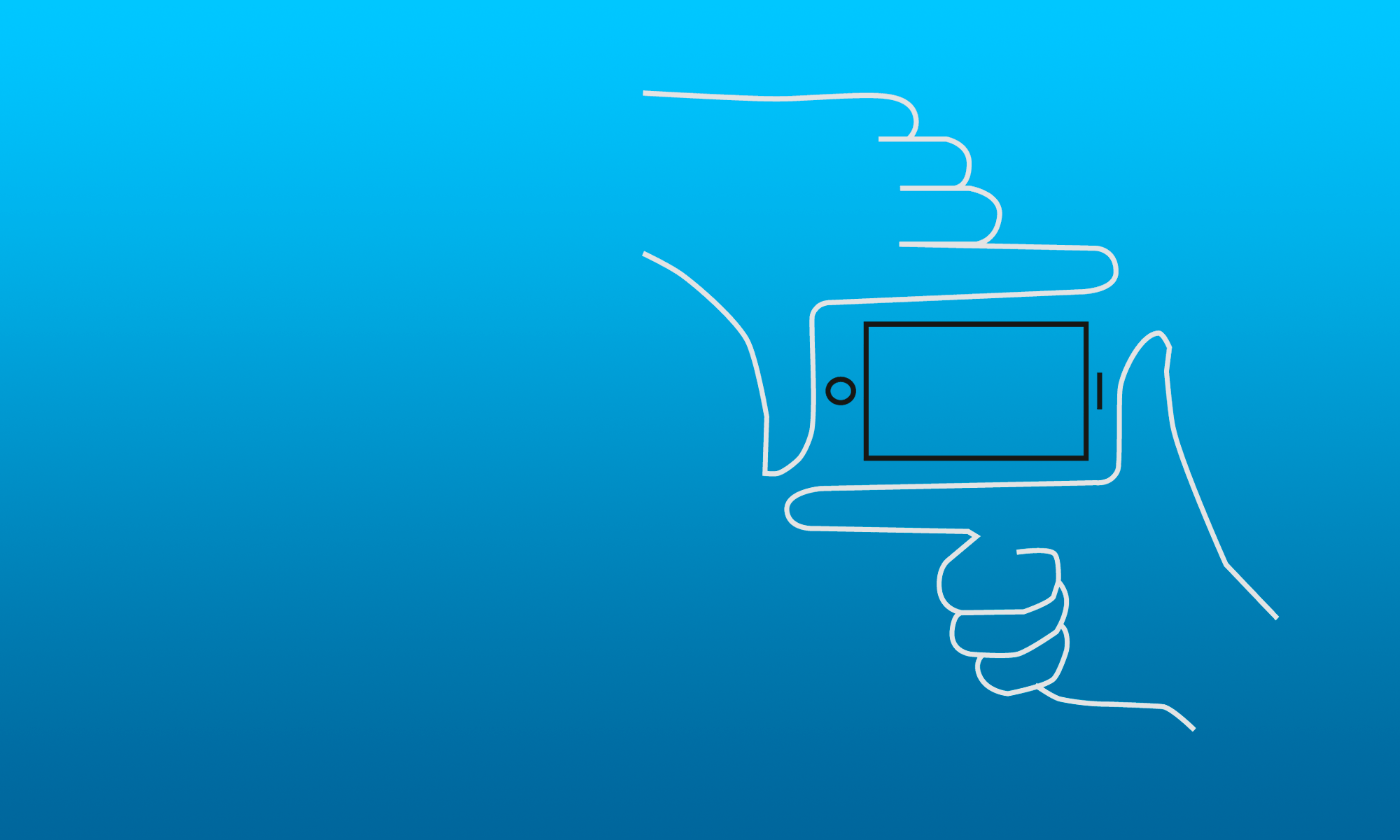Version 1.1
The first major update to Viewfinder Preview has been released and is now available in the App Store. This release has quite a number of new features.

- Film emulation filters: You can select a film stock in the Settings and it will apply a filter to the preview view to replicate the colour and tone characteristics of that particular film stock.
- Landscape view: There is a landscape version of the UI now. When you orientate the phone into landscape the film format, focal length and light meter buttons all move to the bottom of the screen
- Wide Angle Lens Adapter support: It is possible to buy wide angle lens adapters for the iPhone. With one of these you can preview much shorter focal lengths. The only problem is the phone doesn’t know when one of these is attached or how wide they are. You can now add this information in the Settings.
- Aspect ratio overriding: There is an additional button on the main screen for you to set the aspect ratio of the preview.
- Exposure offset: You can add an offset to the lightmeter exposure calculation. If you are using a ND filter use this offset to get the correct exposure inside Viewfinder Preview.
- Linking setup to the current film format: Enabling this will mean the ISO, focal length, aspect ratio and film emulation settings used with a film format will be stored and when that film format is selected again those values will be restored.
See the full release notes here.